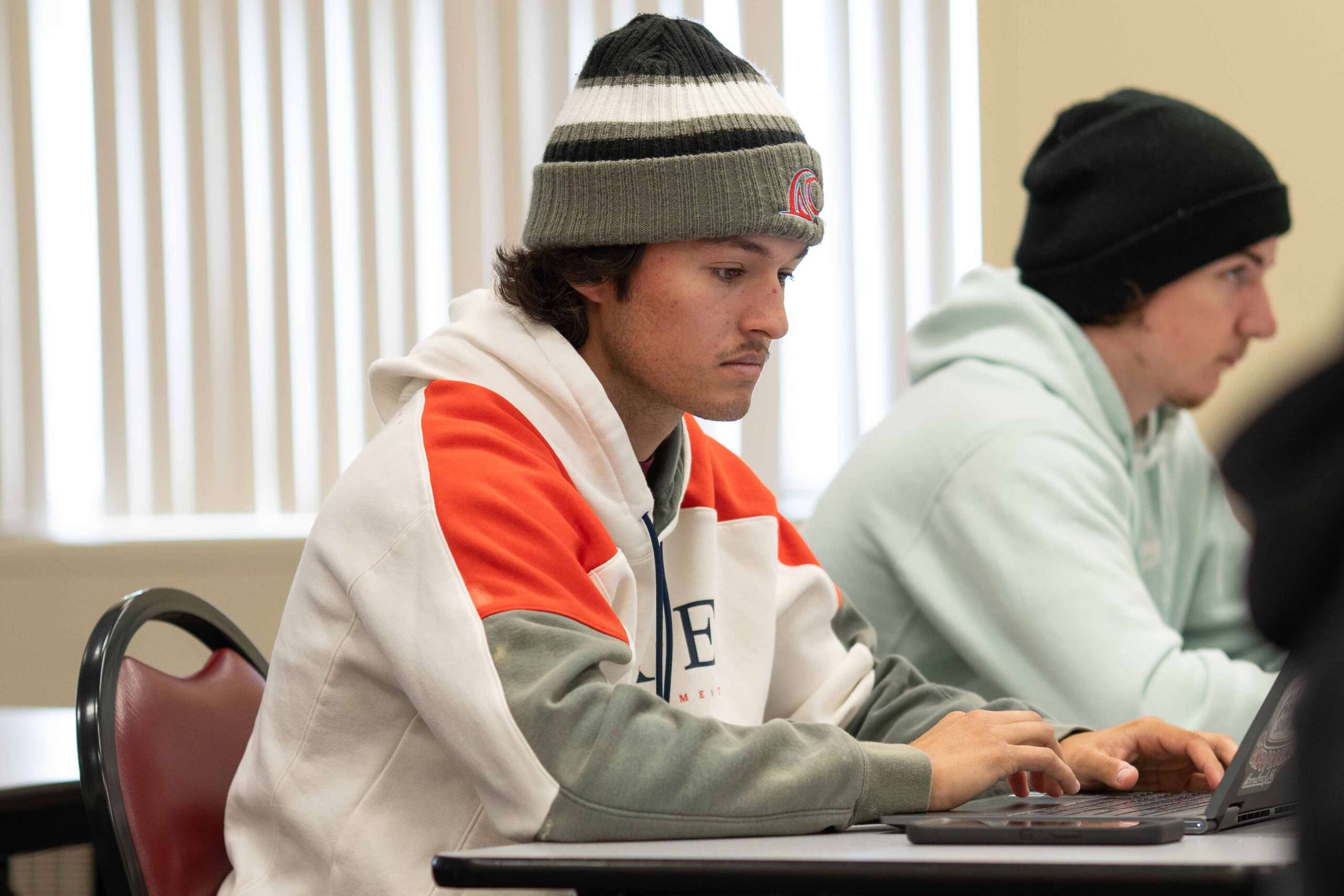Technology
Computer Services and Resources
The Computer Services department provides the College faculty, staff, and students with technology resources and support to assist with their teaching, research, and administrative tasks. This is achieved through the provisioning of campus networking infrastructures, computers, software, Internet access, computer labs, and support from the Computer Services help desk.
Support and Security
Immediate support
For issues related to outages, problems with system accessibility or account maintenance, please contact:
(219) 473-4366
computerservices@ccsj.edu
Lower priority requests
For general inquiries or requests for hardware and software, please complete a Computer Services work order form and leave it in the Computer Services mailbox, or submit via email to computerservices@ccsj.edu.
The Higher Education Opportunity Act (HEOA) of 2008 requires academic institutions to communicate to students on an annual basis about copyright infringement and peer-to-peer (P2P) file-sharing.
Calumet College of St. Joseph is committed to taking reasonable steps to avoid misuse of its computer networks, including use of the computer networks to violate the Copyright Law of the United States.
Campus computer networks are often used to reproduce and distribute copyrighted music, movies, television shows, pictures, and software through the use of peer-to-peer (P2P) networks. P2P file-sharing applications allow a computer to connect to a P2P network, and once connected, make it possible to download and share files with other users on the network. P2P networking has been around for many years, but the wide variety of file-sharing applications have made it easy to trade files with people around the world.
What kinds of activities are probable violations of the Copyright Law?
Any of the following activities, if done without permission of the copyright owner:
- Copying and sharing images, music, movies, television shows or other copyrighted material.
- Purchasing a CD or DVD and then making copies for others.
- Posting or plagiarizing copyrighted material on your personal Web space.
- Downloading anything of which you don’t already own a copy (software, MP3s, movies, television shows, etc.).
Copyright law applies to a wide variety of works and covers much more than is listed above. If you’re in doubt about a particular work, assume that it is copyrighted!
How could I get caught if I violate Copyright Law or Calumet College of St. Joseph policy?
- Calumet College of St. Joseph system administrators must respond to formal legal complaints they receive. Additionally, the Computer Services department will investigate any computers that are excessively consuming network resources.
- Organizations such as the Recording Industry Association of America (RIAA) frequently police internet traffic for the transmission of copyrighted material belonging to the artists/studios they represent.
- Computer users are under the impression that their activity on the Internet is largely anonymous or untraceable, but this is untrue. In fact, almost all your activity on the Internet is logged across many different networks. This logged data can be used to confirm or implicate users in illegal activity.
What will happen if I get caught?
College disciplinary action for students
- Copyright infringement can subject a student to disciplinary action. First offenses will result in a notice from Computing Services to cease illegal activity.
- Failure to comply or further incidents of infringement may result in referral to the Vice President of Enrollment and Retention’s Office and loss of network access for the infringing device. Sanctions may include suspension of network access (meaning loss of e-mail and course web site access) and formal college disciplinary action.
College disciplinary action for faculty and staff
- The supervisor of the faculty or staff member identified in the complaint will be notified and will determine appropriate disciplinary action for the faculty or staff member.
- The computer identified in the complaint will be cleaned of any applications being used to retrieve or distribute copyrighted material and the copyrighted material itself will also be removed.
Legal Alternatives for Acquiring Copyrighted Material
The Higher Education Opportunity Act of 2008 requires an Educational institution to offer legal alternatives to illegal downloading or otherwise acquiring copyrighted material. The institution must periodically review the legal alternatives for downloading or otherwise acquiring copyrighted material, and make the results of the review available to its students through a Web site or other means.
To comply with this directive, and to ensure Calumet College of St. Joseph students and other constituents have access to the most current legal alternatives, Calumet College of St. Joseph provides these links: The Educause compilation of Legal Sources of Online Content.
The Microsoft EES (Enrollment for Education Solutions) program provides software licensing to commonly used software titles (Microsoft Windows and Microsoft Office) as a common good for all Calumet College of St. Joseph faculty, staff and students utilizing campus computing resources. Calumet College of St. Joseph has been a partner in this program as well as its predecessor program MSCA (Microsoft Campus Agreement) since 2001.
Benefits
Microsoft software titles are installed and available on campus computers for CCSJ faculty, staff and student use. Included in the EES agreement are the following options:
Work At Home rights
This option allows faculty and full-time staff members the ability to have a single license per software title for installation and use on a personally owned computer.
Student option
This option allows currently enrolled students the ability to have a single license per software title for installation and use on a personally owned computer at a significantly reduced cost.
Upgrades (when available) to the latest versions of the Microsoft Windows operating system and Microsoft Office suite.
Cost
Software is provided as a common good to Calumet College of St. Joseph which means there is no direct departmental cost to students faculty and staff.
How to get it
Microsoft is no longer making physical media for Microsoft Office starting with the 2016 version. Students, faculty, and staff can gain access to their installations of Office 2016 by logging into Office 365 with their CCSJ credentials.
Through an EES agreement that is maintained with Microsoft, Calumet College of St. Joseph is able to provide Microsoft Office 365 ProPlus for currently active students, faculty and staff at no cost. With Microsoft Office 365 ProPlus, Microsoft Office applications can be used online and on mobile devices. Additionally, this subscription allows for up to five installations of Microsoft Office on a PC or Mac.
For assistance with Blackboard, please email blackboardsupport@ccsj.edu or visit ccsj.libguides.com/bb.
Keeping personal information secure is a crucial part of safe internet browsing. Aside from keeping your computing resources updated with the latest patches and security fixes one must protect themselves from social engineering tactics meant to steal personal information. This resource page is meant to inform and provide information on how to keep yourself and your computing resources protected against malicious intent.
Know what phishing and email scams look like and what the intentions are behind them.
Protect your privacy on the internet
Creating strong password for your accounts
Microsoft Security Essentials is free for home use and should be installed to protect against viruses and malware.
Keep your windows based PC updated with the latest updates and security patches from Microsoft.
*Licensing for Microsoft Security Essentials mandates that installation is for home use only. Do not install this application on CCSJ computers.
*Do not attempt to update computers at CCSJ. Updates to computers are managed by the Computer Services department.
Computer Services Resources
Please use the following instructions in order to access our Secure Network.
iPhone (iOS 9)
Mac OS X (El Capitan)
Windows 7
Windows 10
Android (CyanogenMod11)
Various computing labs exist on the main campus of Calumet College of St. Joseph. The following lists the specifications of computers in these locations.
Reference computing (open computing)
Location: Specker Library
Quantity: 26 workstations
Workstation: Intel Core i5 3.3ghz, 8GB memory, 22” flat panel
Writing Lab
Location: Room 182
Quantity: 24 workstations
Workstation: Intel Core i5 3.2ghz, 8GB memory, 23” widescreen display
Writing Lab
Location: Room 260
Quantity: 24 workstations
Workstation: Intel Core i5 3.2ghz, 8GB memory, 21” Widescreen display
Communication Lab
Location: Room 261
Quantity: 16 workstations
Workstation: Intel Core i5 2.8ghz, 8GB memory, 23” widescreen flat screen monitor
Open Lab
Location: Room 416 (open computing)
Quantity: 12 workstations
Workstation: Intel Core i5 3.2ghz, 8GB memory, 21” widescreen flat panel monitor
Instruction Lab
Location: Room 418
Quantity: 24 workstations
Workstation: Intel Core i5 3.2ghz, 8GB memory, 21” widescreen display
Instruction Lab
Location: Room 419
Quantity: 21 workstations
Workstation: Intel Core i5 2.8ghz, 8GB memory, 21” widescreen flat panel
Instruction Lab
Location: Room 420
Quantity: 16 workstations
Workstation: Intel Core i5 2.8ghz, 8GB memory, 21” widescreen flat panel
Redirect your CCSJ email address to a personal email address.
Usage Policies
Computer use is an essential part of many Calumet College of St. Joseph activities. This document includes the college-wide policy for management of computer data networks and the resources they make available as well as for stand-alone computers that are owned and administered by the College. It also represents the general ethical principles of the college community and indicates what privileges and responsibilities are characteristic of the college computing environment. The Computer Services Department has the responsibility for providing and maintaining all college computing tools. General policies regarding resources provided by the college are outlined below.
Mission and Purpose
College computing resources are to be used for purposes related to the college’s mission of education. All classes of users (faculty, staff, and students) may use computing resources only for purposes related to their studies, their instruction, the discharge of their duties as employees, their official business with the college and other college-sanctioned activities. Commercial use for personal gain is prohibited.
Censorship
Free expression of ideas is central to the academic process. The computer system administrator will not remove any information from individual accounts or from electronic bulletin boards maintained on them unless the administrator finds that:
- The presence of the information involves illegality (e.g. copyrighted material, software in violation of a license agreement).
- The information in some way endangers computing resources or the information of other users (e.g. a computer worm, virus, or other destructive program).
- The information is inconsistent with the mission of the college, involves the harassment of others including the use of obscene, bigoted, or abusive language or images, or is otherwise not in compliance with legal and ethical usage listed below.
Confidentiality
Information stored on computers is considered confidential unless the owner intentionally makes the information available to other groups or individuals. Computer Services will maintain the confidentiality of all information stored on college computing resources. However, there are legitimate reasons for persons other than the account holder to access computer files or computers or network traffic: ensuring the continued integrity, security, or effective operation of College computing systems; to protect user or system data; to ensure continued effective departmental operations; to ensure appropriate use of College computing systems; or to satisfy a lawful court order. Requests for disclosure of confidential information will be reviewed by the administrator of the computer system involved. Such requests will be honored only when approved by college officials or when required by state or federal law. Except when inappropriate, computer users will receive prior notice of such disclosure.
On the computer network, every user is assigned an individual account(s), which is for the exclusive use of the owner. Messages and Email transmitted to other users should always identify the sender. Obscenities should not be transmitted. The college does reserve the right to inspect, copy, and store the contents of electronic mail messages at any time. However, it will do so only to prevent or correct improper use, satisfy a legal obligation, or ensure proper use of the electronic mail facilities.
Facilities Usage
College computing resource users can facilitate computing in many ways. Collegiality demands the practice of facilitative computing, which includes:
- Regular deletion of unneeded files from one’s accounts on central machines.
- Refrain from overuse of connect time, information storage space, printing facilities, or processing capacity.
- Refrain from overuse of interactive network facilities.
- Refrain from unauthorized or unlicensed use of personal software.
- Refrain from attempting to modify or remove computer equipment, software, or peripherals without proper authorization.
Ethical Usage
Computing resources should be used in accordance with the high ethical standards of the college community. Examples of unethical use (some of which may be illegal) follow:
- Violation of computing system security
- Unauthorized use of computer accounts, access codes, or computer identification accounts assigned to others.
- Intentional use of computer telecommunication facilities in ways that unnecessarily impede the computing activities of others (randomly initiating interactive electronic communications or email exchanges, or overuse of interactive network utilities).
- Use of computing facilities for personal or private business purposes unrelated to the mission of the college or college life.
- Academic dishonesty (plagiarism, cheating).
- Violation of software license agreements.
- Violation of network usage policies and regulations.
- Violation of another user’s privacy.
- Attempts to harm or thwart the operations or business of the college or college activities.
Legal Usage
Computer resources may not be used for illegal purposes. Examples of illegal purposes include:
- Intentional harassment of other users.
- Intentional destruction of or damage to equipment, software, or data belonging to the college or other users.
- Intentional disruption or unauthorized monitoring of electronic communications.
- Unauthorized copying of copyrighted material.
Sanctions
Violations of the policies described for legal and ethical use of computing resources will be dealt with seriously. Violators will be subject to the established disciplinary procedures of the college, and the loss of computing privileges may result. Illegal acts involving college computing resources may also be subject to prosecution by state and federal authorities.
Users of Calumet College of St. Joseph’s electronic mail system are assigned a user-id and password. User’s names and user-ids are included in each mail message. Users are responsible for all electronic mail originating from their user-id. The following practices are not allowed:
- Forgery (or attempted forgery) of electronic mail messages.
- Attempts to read, delete, copy, or modify the electronic mail of other users.
- Attempts at sending harassing, obscene and/or other threatening email to other users.
- Attempts at sending unsolicited junk mail, “for-profit” messages or chain letters.
- Attempts to harm or thwart the operations or business of the college or college activities.
Includes: Multimedia equipment at instructor work stations in the classrooms, mounted projectors, SMART Board or other instructional related equipment.
Classroom Technology
Technology found in classrooms such as projectors, document cameras, SMART boards, etc. should only be operated by CCSJ faculty and staff. Students may operate equipment with instructor supervision only. Personal devices are NOT to be connected to technology components. This ensures all technology housed in classrooms remains available for all classes at all times. Remotes for classroom technology can be found secured to the instructor desks. Projectors and document cameras MUST be turned off at the end of the class session. If a projector cannot be turned off or there are other equipment problems, faculty and staff should notify the Computer Services Department at ext. 366 or email contact the department at computerservices@ccsj.edu.
Portable Technology
All technology mounted on portable carts (Televisions, projector carts, overhead projectors, etc.) are available to be checked out at the Library circulation desk.
Problems with Equipment Use
Please give adequate time to test equipment before using it. If you are teaching and experience problems with multimedia equipment in SMART Classrooms, and have an urgent problem, report the problem immediately to the Computer Services help desk:
CSD Help Desk
Office 186
(219) 473-4366
Monday – Friday: 7:30am – 7:30pm
To report a non-urgent problem with classroom equipment or with reserved equipment please fill out the work order below. This form is also located in all classrooms with installed technology. The completed form can be dropped off in the Computer Services mailbox in room 186 or it can be emailed to computerservices@ccsj.edu.
Software/DVD/CD
It is strongly recommended that faculty and staff test software, CDs and/or DVDs to be used with the equipment at least 48 hours prior to use.
In order to promote ethical and facilitative computing, Calumet College of St. Joseph’s network users must adhere to the following guidelines:
- Use of systems and/or networks in attempts to gain unauthorized access to CCSJ’s network systems or remote systems is prohibited and is a punishable disciplinary offense.
- Use of systems and/or networks to harm or thwart the operations or business of the college or college activities is prohibited.
- Decryption of system or user passwords is prohibited.
- The copying of system files is prohibited.
- The copying of copyrighted materials, such as third-party software, without the express written permission of the owner or the proper license, is prohibited.
- Intentional attempts to “crash” network systems or programs are punishable disciplinary offenses.
- Running of HTTP, Email, and FTP servers is strictly prohibited on client machines. The willful introduction of computer viruses” or other disruptive/destructive programs into the organization network or into external networks is prohibited.
Purpose
The Networking Services area of the Computer Services Department is charged with the responsibility for managing the infrastructure of all CCSJ wired and non-wired data networks. This policy was drafted to ensure that any person who utilizes the CCSJ wireless network is aware of the benefits, risks and assumed responsibilities that are incurred when connected.
Application
The Calumet College of St. Joseph wireless network is designed to be a convenient supplement to the wired network for general functions including web browsing and email services. Wireless access points located around the CCSJ main campus allow suitably configured computers equipped with wireless network cards to make wireless connections to the Internet.
Wireless radio signals are shared by everyone connected to the same wireless access point. As the number of wireless connections increases, the bandwidth available to each connection decreases and performance deteriorates. Distance from the access point, buildings or objects shielding the access point, signal interference, quality of your equipment, battery power and other factors may also impact performance.
Applications that generate high network traffic do not work well on wireless networks and negatively impact performance for everyone connected to the same access point. In addition, wireless networks are highly sensitive to overlapping frequencies and can present a risk to the integrity and security of the CCSJ wireless data network.
To promote efficient and secure wireless network access, the Network Services area maintains strict standards for the deployment of wireless devices at Calumet College of St. Joseph.
Policy
Restrictions
- All wireless access points not operated or installed by Networking Services, including wireless access points designed for networking homes or small offices are not permitted on CCSJ wireless and wired data networks.
- Broadcast frequencies used by the wireless network may be monitored on CCSJ property. Devices that interfere with the wireless network may be subject to restriction or removal.
- Only authenticated access to the CCSJ wireless network is permitted. Typically, authentication is by an assigned CCSJ username and password. Logs may be used for assessing network problems or identifying unauthorized or unacceptable use of the wireless network.
- All data transmitted across the CCSJ wireless network may be monitored.
- Any effort to circumvent any security systems and systems designed to prevent unauthorized access to any CCSJ wireless network may result in the suspension of all data network access and an appearance before the appropriate disciplinary board.
- Use of the wireless network is subject to the general restrictions as outlined in the Calumet College of St. Joseph Computer Use Policy.
- Connection and use of the CCSJ wireless network may be subjected to machines meeting certain criteria such as the installation of Anti-Virus software, operating system security patches and or Service Packs in addition to machine registration.
Limited Support
- The wireless network’s maximum data speed is less than 1/10th the speed of the campus wired network. High bandwidth applications like large file transfers, Microsoft Windows system updates, and streaming media applications are not supported.
- Performance varies and cannot be guaranteed.
- Off-campus connections to the wireless network are not supported.
All support related questions regarding the CCSJ wireless network should be directed to the Computer Services Help Desk to ensure that accurate and reliable information is acquired. The Computer Services Help Desk can be reached at (219) 473-4366 or by visiting office 414.
Computer Services
Phone: (219) 473-4366
Office: Library – Central Desk
E-mail: computerservices@ccsj.edu
HOURS
- Mondays – Thursday: 8:00 A.M. – 7:30 P.M.
- Fridays: 8:00 A.M. – 4:30 P.M.